Hello,
I wanted to know what type of file does the BD software accept for
Dolby Atmos.
Thank you
All the best
Dolby Atmos
-
Alexey Kolesnikov
- Posts: 521
- Joined: Fri Mar 01, 2013 1:03 pm
- Contact:
Re: Dolby Atmos
Thanks for your answer.
I am waiting for my client to provide me with these files, but before doing the different tests and seeing that everything works correctly, I have a question about these instructions:
I have to include both the .mpl and .ac3 files. Are they each on a track? That is, the .mpl in Audio 1 and .ac3 in Audio2 for example. Is it so?
and on the other hand in the help of the software they tell me that :"
Where do I mark this? I can't find where it is
Thank you very much
All the best
I am waiting for my client to provide me with these files, but before doing the different tests and seeing that everything works correctly, I have a question about these instructions:
I have to include both the .mpl and .ac3 files. Are they each on a track? That is, the .mpl in Audio 1 and .ac3 in Audio2 for example. Is it so?
and on the other hand in the help of the software they tell me that :"
Where do I mark this? I can't find where it is
Thank you very much
All the best
-
Alexey Kolesnikov
- Posts: 521
- Joined: Fri Mar 01, 2013 1:03 pm
- Contact:
Re: Dolby Atmos
You should specify .mlp file only. The .ac3 file should have the same name and be located next to the .mlp
For example: C:\Project\audio.mlp and C:\Project\audio.ac3
For example: C:\Project\audio.mlp and C:\Project\audio.ac3
Best regards,
Alexey Kolesnikov
Alexey Kolesnikov
Re: Dolby Atmos
It is understood.
Thank you very much
Thank you very much
Re: Dolby Atmos
Code one copy respectively * AC3 and * MLP ,BDS/Kite import MLP will be synthesized into TrueHD with core
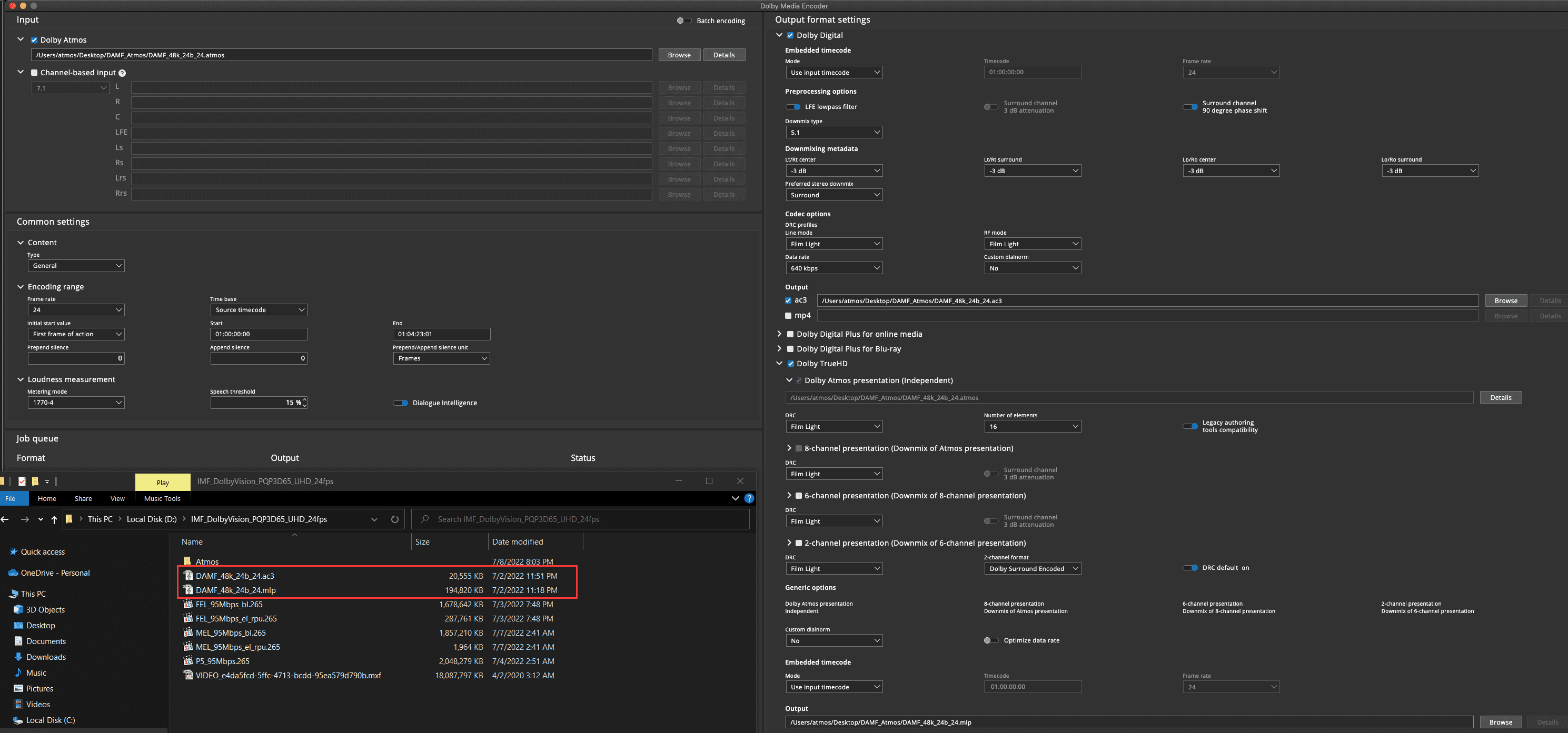
ps:The file should have the same name and be next to it
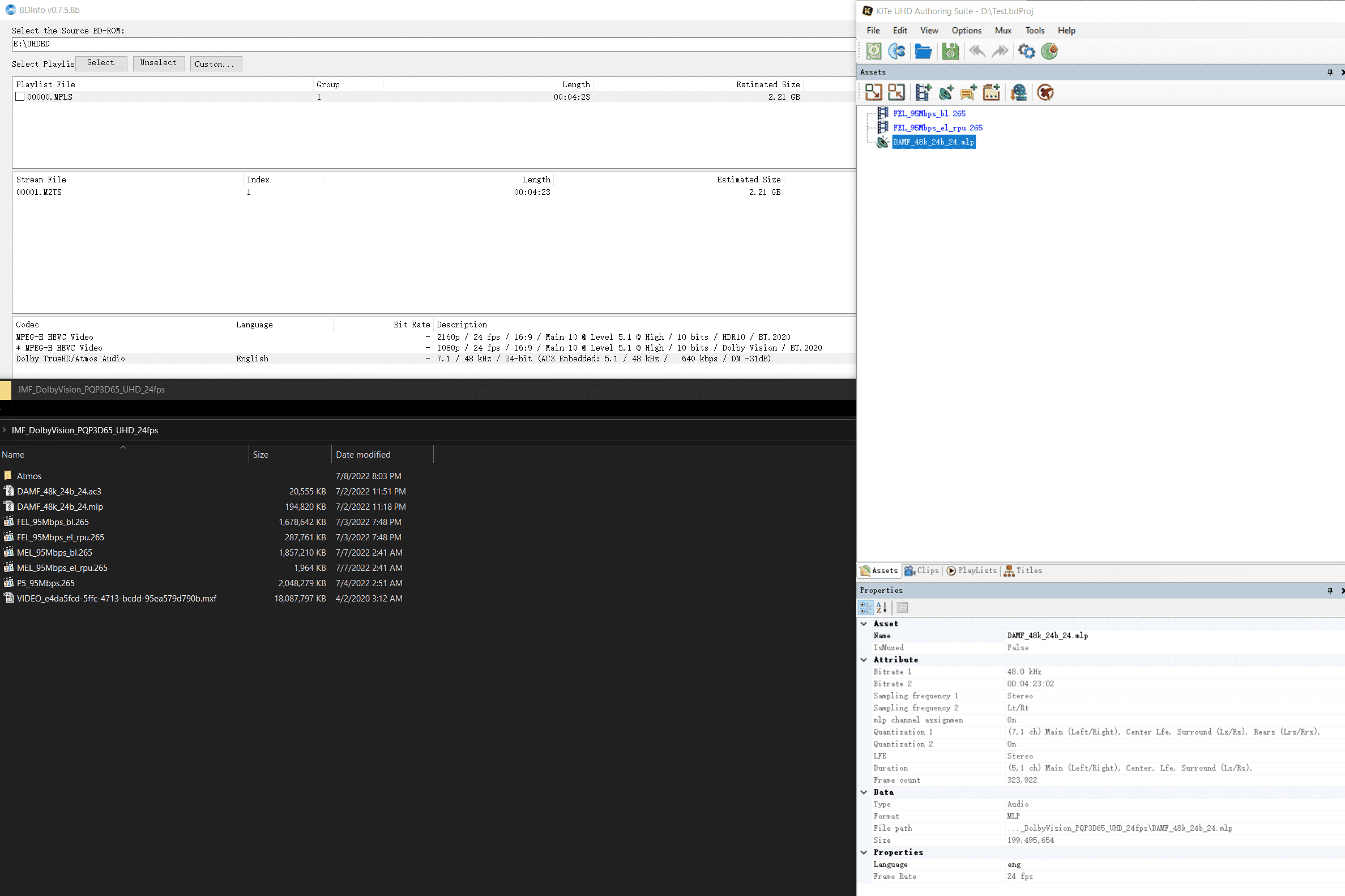
The above may help you
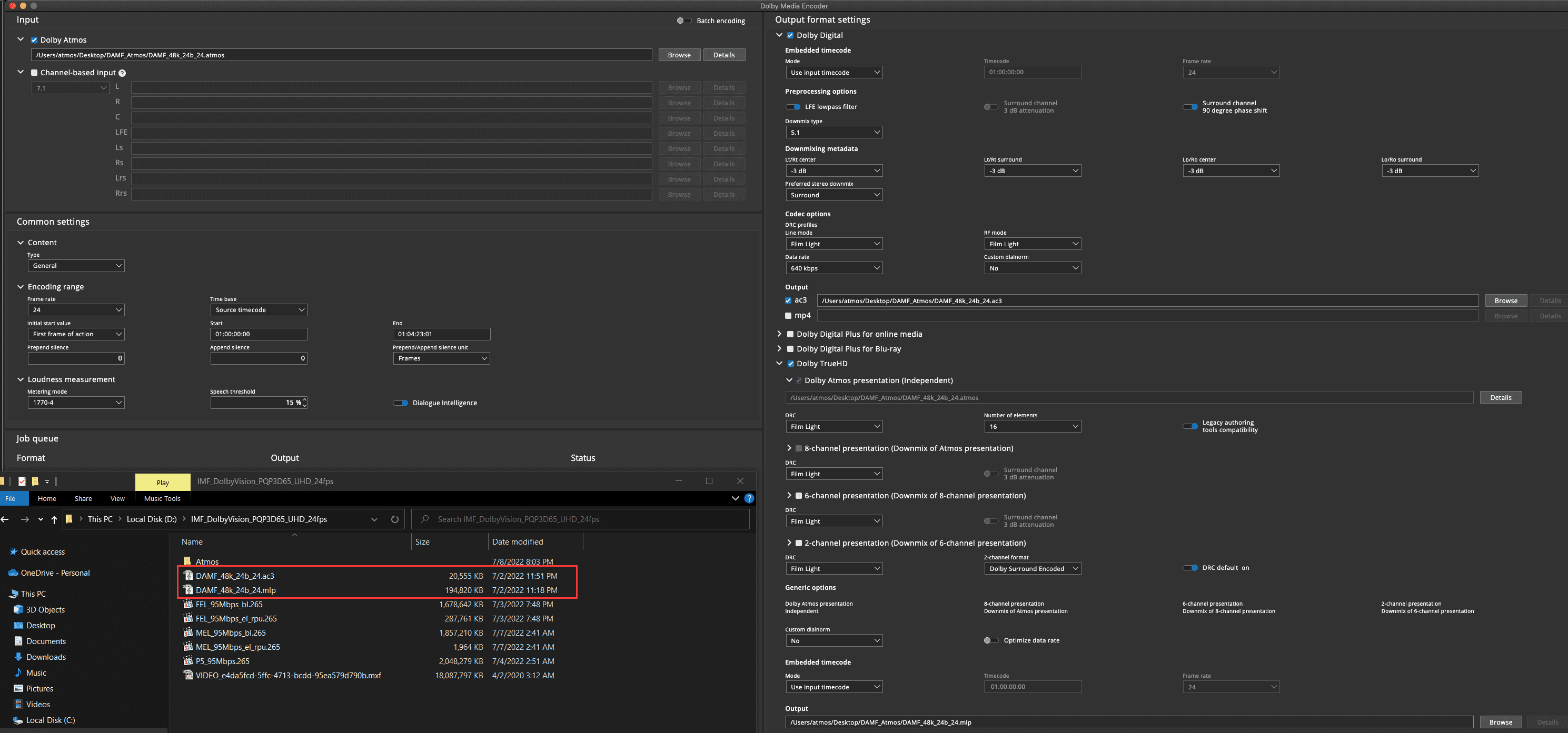
ps:The file should have the same name and be next to it
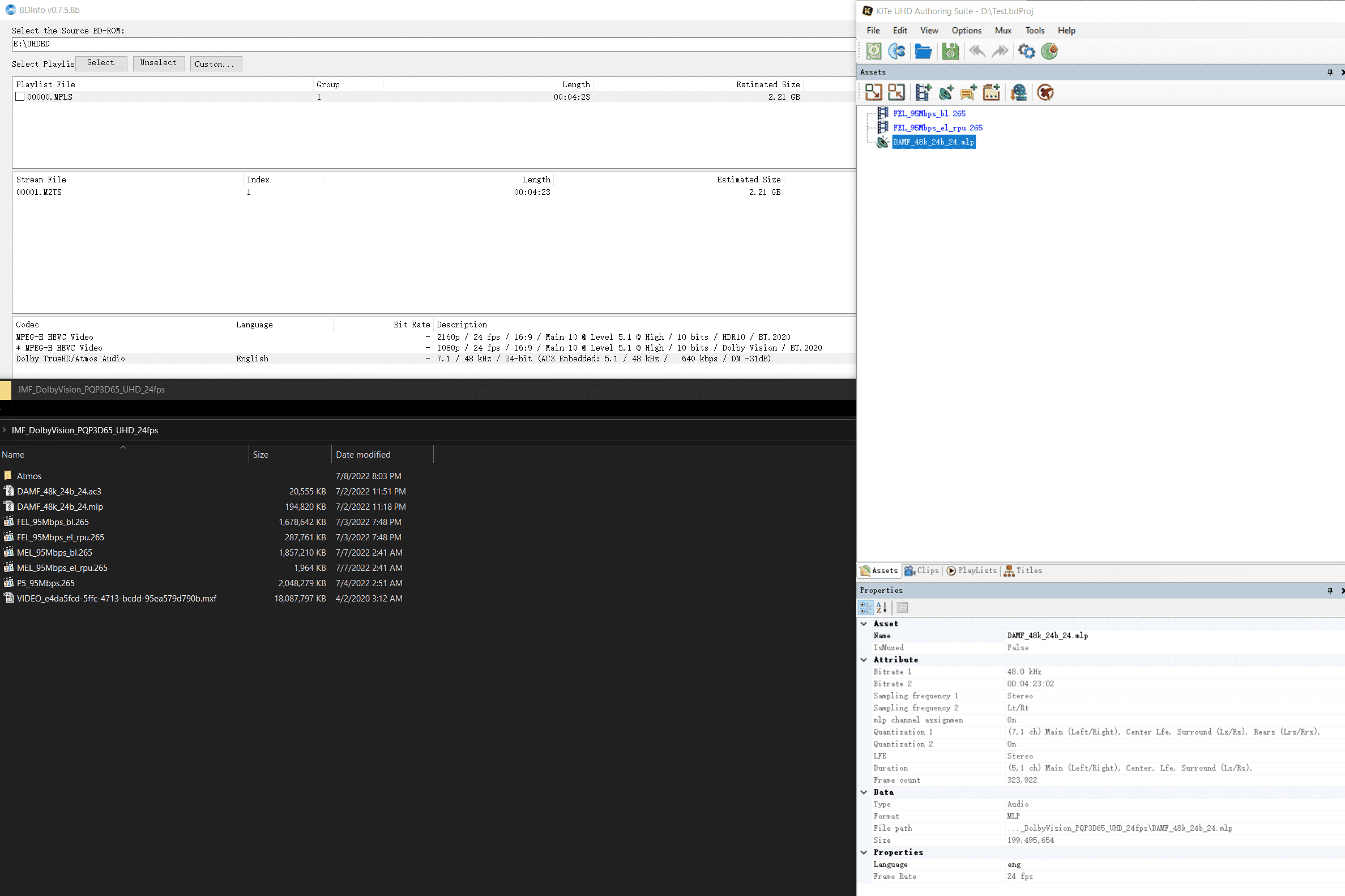
The above may help you
Re: Dolby Atmos
Thank you very much!
Your instructions have been very helpful.
Your instructions have been very helpful.