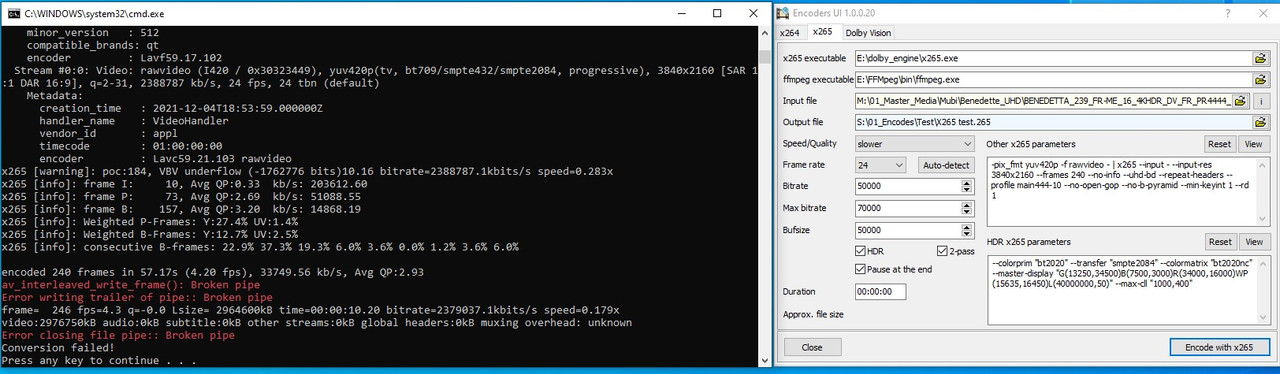Page 1 of 2
x264/x265 UI
Posted: Sat Apr 09, 2022 6:13 pm
by dream7
Hello,
When encoding, the parameters are not taken in account. For exemple, 2-pass is not checked but x264 encodes in 2-pass, the same with Quality : whatever I choose ultrafast or veryslow, it takes the same encode framerate... I don't know for the other params as I don't have a way to check.
May I be wrong somewhere ?
Otherwise that's a great feature idea.
Thanks

Re: x264/x265 UI
Posted: Sat Apr 09, 2022 8:04 pm
by Alexey Kolesnikov
Hello,
Regarding the 2-pass checkbox - thank you, we found the issue, will fix in the next beta.
Regarding the presets - the speed can be noticed on the second pass mainly (for 2-pass encoding).
Re: x264/x265 UI
Posted: Wed Apr 20, 2022 4:42 pm
by Qin Lun
Hello,
X264 can't enable "-- profile high " parameter encoding?
Thanks
Re: x264/x265 UI
Posted: Wed Apr 20, 2022 6:17 pm
by Alexey Kolesnikov
Hello!
You mean this UI? No, in this UI you can't. It is a replacement for command line recommended for Blu-ray encoding by x264bluray.com (not available anymore).
Re: x264/x265 UI
Posted: Mon May 09, 2022 3:58 pm
by dream7
Hello Alexey,
I found that the x264 binary is 32bits, why don't use 64bits one ? I replaced it by myself and got almost x2 performance.
But It stayed very slow (between 12-19fps), so I tested an encode by hand with command line and got 70fps !
Why x264 encoding is very slow with Encoders UI, but not executed standalone ?
Here is my command line :
"C:\Program Files\Blu-Disc Studio MX Pro\Encoders\ffmpeg.exe" -i "MASTER.mov" -vf "scale=1920:1080, format=yuv420p" -video_size 1920x1080 -framerate 25 -pixel_format yuv420p -f yuv4mpegpipe - | "C:\Program Files\Blu-Disc Studio MX Pro\Encoders\x264-r3094-bfc87b7_win64.exe" --demuxer y4m --input-res 1920x1080 --fps 25 --bitrate 24000 --preset veryslow --tune film --bluray-compat --vbv-maxrate 29000 --vbv-bufsize 29000 --level 4.1 --keyint 25 --open-gop --slices 4 --tff --colorprim "bt709" --transfer "bt709" --colormatrix "bt709" --sar 1:1 --weightp 0 --b-pyramid none --pass 1 -o NULL -
And again the same command with --pass 2 parameter and a filename specified as output instead of NULL
Re: x264/x265 UI
Posted: Mon May 09, 2022 7:31 pm
by Alexey Kolesnikov
Hello,
You can use any binaries. Our archive is what some of our clients use.
Regarding the speed from UI against command line. UI creates cmd-file in the temp folder and runs it. You can compare your command line with it.
The only thing that I see - Encoder UI is not intended for using 1080p with x265.
Re: x264/x265 UI
Posted: Tue Jul 12, 2022 9:42 am
by MJS63
BROKEN PIPE:
I've been attempting to end an encode at a certain point ( 240 frames for testing purposes).
I've successfully encoded the whole file using x265 but keep on getting Broken pipe errors whenever I limit the amount of frames to encode.
I did try 241,244,480 etc to see if it needed a certain amount of frames to be able to close on and I did try encoding it direct via the CMD, all with the same result.
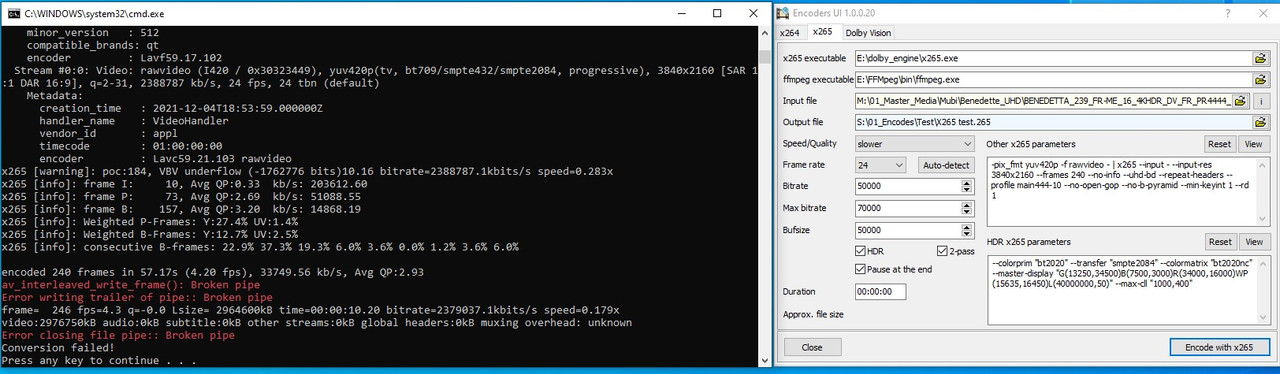
Re: x264/x265 UI
Posted: Tue Jul 12, 2022 11:34 am
by Markus1970
I'm the command window for ffmpeg you can press any key and it will pause and restart etc.
Also ctrl +c or ctrl+z will kill the encoding i believe .
Is it possible to put a pause box in the encoder UI to pause/unpause output.
Re: x264/x265 UI
Posted: Tue Jul 12, 2022 4:18 pm
by Alexey Kolesnikov
I suppose you need to specify start/stop frames for ffmpeg, not x265
so you need to use -ss/-to/-t - check
https://ffmpeg.org/ffmpeg.html for details
and you need to add it at the beginning of the "Other x265 ..." parameters
Re: x264/x265 UI bufsize
Posted: Fri Jul 15, 2022 2:44 pm
by MJS63
How do you calculate bufsize for cbr encodes?
Blu-ray - Bitrate 35000 Max bitrate 35000 Bufsize?
UHD - Bitrate 70000 Max Bitrate 70000 Bufsize?